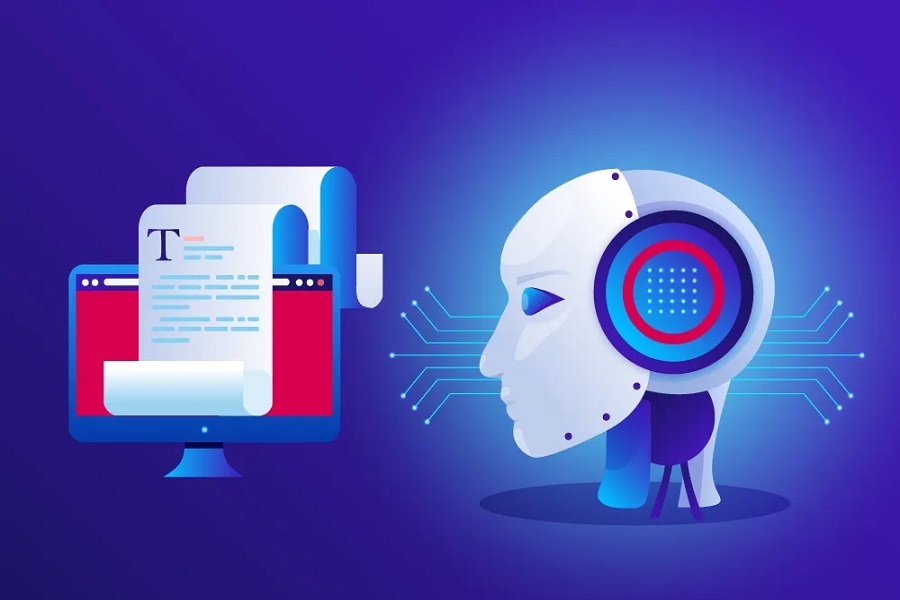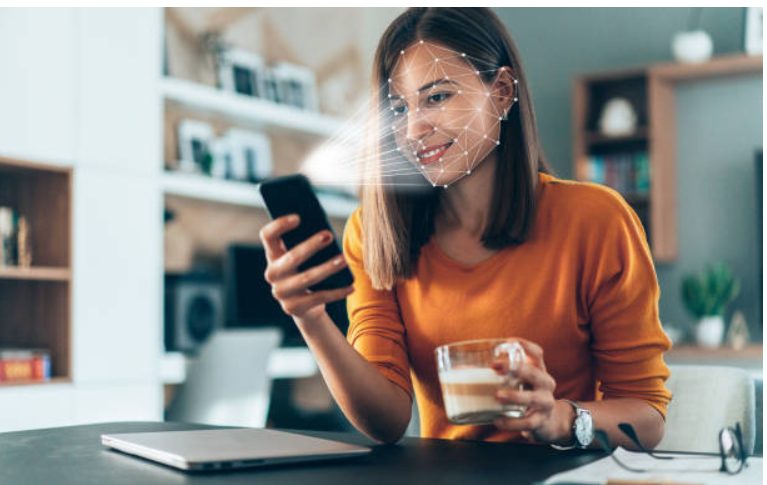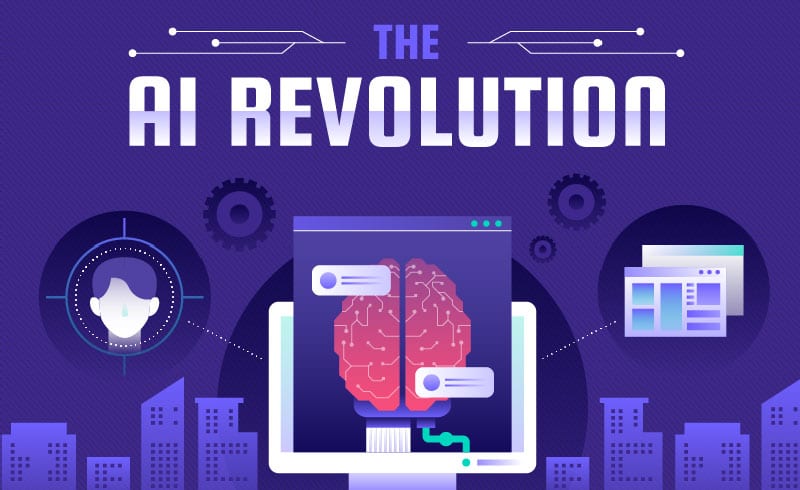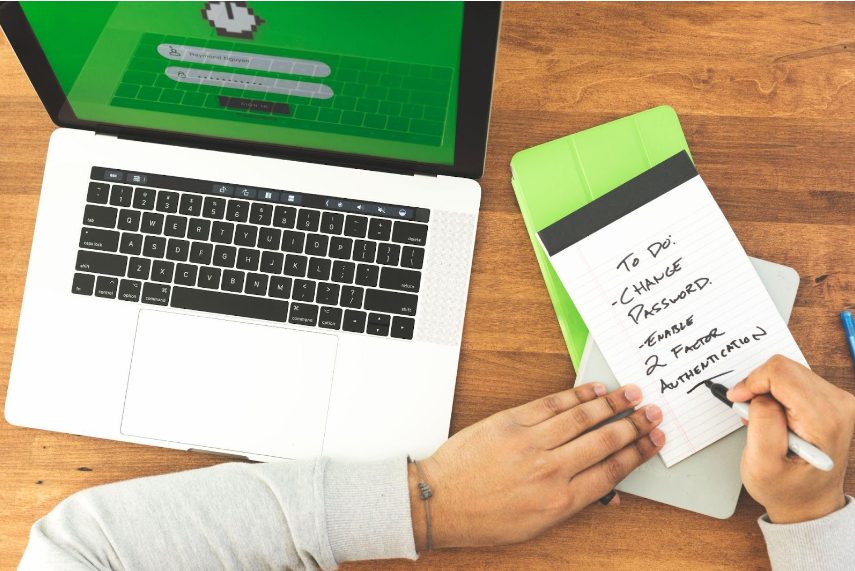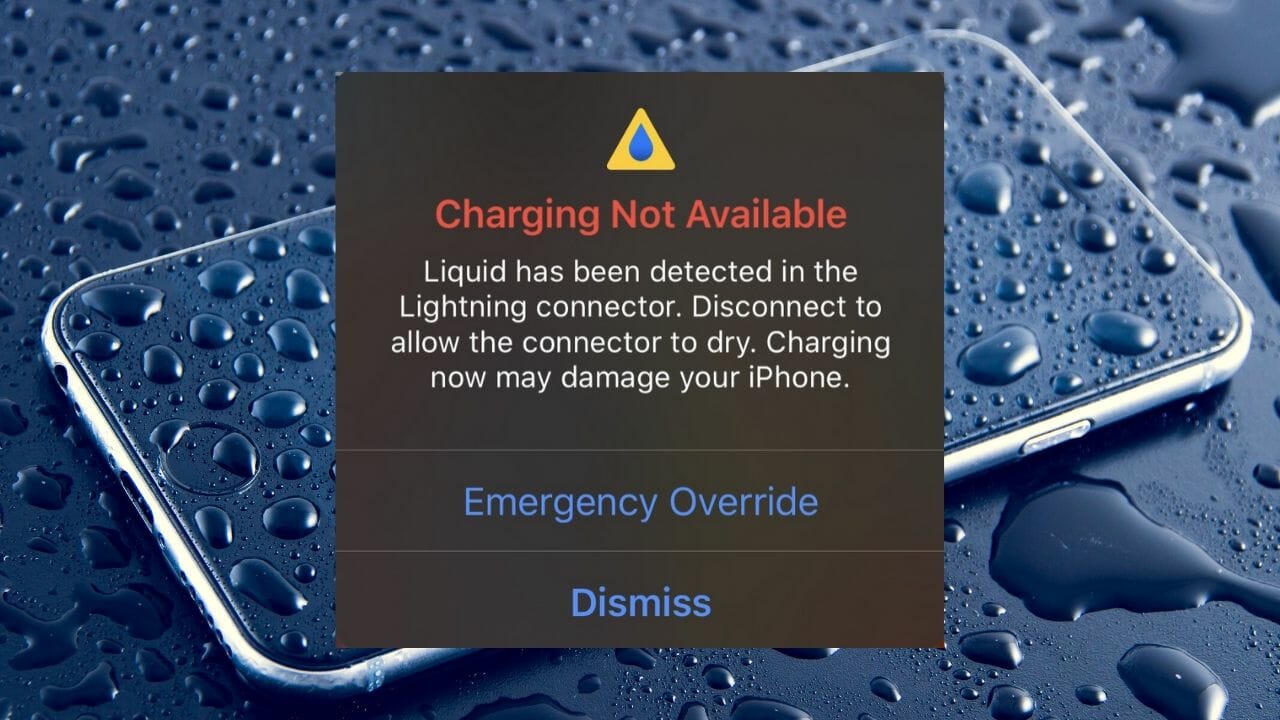The rapid rise of remote work over recent years has shined a renewed spotlight on what was once reserved for heads of business and people working in highly specialized fields: the home office.
Serving as a sanctuary of productivity, a properly laid-out and organized home office can act as an oasis away from the many distractions of your daily life, allowing you to focus on your work the best. But having a cluttered workspace and poor workflow methods can really jam you up, negating some of the many benefits that remote work can offer.
A simplified and streamlined workflow can help maximize your efficiency and improve your overall productivity. To help you streamline and simplify your home office workflows, we’ll outline some of the best tips and tricks you can use to revolutionize how you work at home.
From cleaning up your physical spaces to utilizing digital assistants and tools like websites that let you convert a PDF to Word online for free, we’ve got all the advice you need to make working at home better than ever.

Get Rid of Anything You Don’t Need
The best starting point for simplifying your home office workflow is by doing a bit of spring cleaning throughout. Start by going through your documents meticulously, both the physical and digital ones, and delete or throw out anything you don’t need.
Next, remove any distractions like items on your desk that can draw away your attention, along with having easy access to time wasters like having games on your desktop or sites like Reddit on your bookmarks bar. If you have a lot of photos on your desk, consider hanging some of them up to free up space.
After all, the less stuff you have around you, the easier it becomes to actually focus on your work for extended periods.
Organizing Your Digital Spaces and Life
As technology continues to become further intertwined with our lives, we end up accruing increasing amounts of digital clutter.
This digital clutter can end up feeling just as overwhelming as physical clutter in your home office, manifesting in the form of mountains of unchecked emails, a mess of a desktop or home screen with icons everywhere, and even leaving notifications unchecked as they mount up.
Take some time out to go through your inbox and delete or archive any unread messages as needed. Whether you largely work on a desktop or a tablet, organize the icons on your home screen, and delete anything you don’t actively use. Organize your files into folders, and then organize those folders accordingly. At the end of the day, a clean and clutter-free digital workspace can greatly increase your overall productivity.
Divide Your Physical Space Into Dedicated Areas
One of the easiest ways to simplify your home office workspace and improve your workflow is by dividing your home office area into distinct spaces based on specific areas of focus or need.
For instance, consider having a dedicated area for your computer and any related technology, like extra monitors or tablets. This can help greatly improve your ability to concentrate and focus while you sit and work by preventing distractions, making your workflow much better.
Also, consider setting up a dedicated storage area for documents and similar items like reference materials. Whether it’s a full-size file cabinet or just a dedicated drawer or two in a desk, this can help you stay organized and help you find specific files much easier.
Utilize Digital Assistants and Software
Digital assistants like Siri or even advanced chatbots like ChatGPT or Bard can be great resources for massively improving your home office workflow. They’re easy to access, highly convenient, and can help you save plenty of time by optimizing how you pull off key work-related tasks.
You can use them to generate emails and other messages, brainstorm ideas for new initiatives, and even come up with unique ideas for further helping to streamline your home office workflow. These assistants can be highly effective tools when used properly, helping you even automate aspects of how you work and get things done.
On top of embracing AI assistants, utilize software that can help make your home work life easier, like online file converters and robust calendar apps. These extra tools can help provide that edge you need to stay on your best game.
Making Working From Home Better
Nobody likes being distracted, and the many comforts of home can make staying focused while working from home remotely very difficult. But with a clean, organized home office, you can greatly improve your workflow and your overall productivity.
By carefully following the tips and advice outlined above, you’ll be well on your way to being one of the best remote workers around—regardless of your industry.